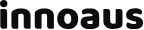vpnc 패키지는 기본 리포지터리에 패키지가 없어 EPEL(Extra Packages for Enterprise Linux) 최신 패키지 목록을 설치해야 합니다.
EPEL 최신 패키지 목록 설치하기
EPEL Site : https://fedoraproject.org/wiki/EPEL
# yum install https://dl.fedoraproject.org/pub/epel/epel-release-latest-7.noarch.rpm
Loaded plugins: fastestmirror
epel-release-latest-7.noarch.rpm | 15 kB 00:00:00
Examining /var/tmp/yum-root-I01hVd/epel-release-latest-7.noarch.rpm: epel-release-7-11.noarch
Marking /var/tmp/yum-root-I01hVd/epel-release-latest-7.noarch.rpm to be installed
Resolving Dependencies
--> Running transaction check
---> Package epel-release.noarch 0:7-11 will be installed
--> Finished Dependency Resolution
Dependencies Resolved
======================================================================================================================================================
Package Arch Version Repository Size
======================================================================================================================================================
Installing:
epel-release noarch 7-11 /epel-release-latest-7.noarch 24 k
Transaction Summary
======================================================================================================================================================
Install 1 Package
Total size: 24 k
Installed size: 24 k
Is this ok [y/d/N]: y
Downloading packages:
Running transaction check
Running transaction test
Transaction test succeeded
Running transaction
Installing : epel-release-7-11.noarch 1/1
Verifying : epel-release-7-11.noarch 1/1
Installed:
epel-release.noarch 0:7-11
Complete!
vpnc 패키지 검색하기
# yum search vpnc
Loaded plugins: fastestmirror
Loading mirror speeds from cached hostfile
* base: mirror.kakao.com
* epel: mirror.premi.st
* extras: mirror.kakao.com
* updates: mirror.kakao.com
====================================================================== N/S matched: vpnc =======================================================================
NetworkManager-vpnc.x86_64 : NetworkManager VPN plugin for vpnc
NetworkManager-vpnc-gnome.x86_64 : NetworkManager VPN plugin for vpnc - GNOME files
kde-plasma-networkmanagement-vpnc.x86_64 : Vpnc support for kde-plasma-networkmanagement-extras
vpnc-script.noarch : Routing setup script for vpnc and openconnect
vpnc.x86_64 : IPSec VPN client compatible with Cisco equipment
vpnc-consoleuser.x86_64 : Allows console user to run the VPN client directly
Name and summary matches only, use "search all" for everything.
vpnc 패키지 설치하기
# yum install -y vpnc
...
Resolving Dependencies
--> Running transaction check
---> Package vpnc.x86_64 0:0.5.3-22.svn457.el7 will be installed
--> Processing Dependency: libgnutls.so.28(GNUTLS_1_4)(64bit) for package: vpnc-0.5.3-22.svn457.el7.x86_64
--> Processing Dependency: vpnc-script for package: vpnc-0.5.3-22.svn457.el7.x86_64
--> Processing Dependency: libgnutls.so.28()(64bit) for package: vpnc-0.5.3-22.svn457.el7.x86_64
--> Running transaction check
---> Package gnutls.x86_64 0:3.3.29-8.el7 will be installed
--> Processing Dependency: trousers >= 0.3.11.2 for package: gnutls-3.3.29-8.el7.x86_64
--> Processing Dependency: libnettle.so.4()(64bit) for package: gnutls-3.3.29-8.el7.x86_64
--> Processing Dependency: libhogweed.so.2()(64bit) for package: gnutls-3.3.29-8.el7.x86_64
---> Package vpnc-script.noarch 0:0.5.3-22.svn457.el7 will be installed
--> Running transaction check
---> Package nettle.x86_64 0:2.7.1-8.el7 will be installed
---> Package trousers.x86_64 0:0.3.14-2.el7 will be installed
--> Finished Dependency Resolution
Dependencies Resolved
================================================================================================================================================================
Package Arch Version Repository Size
================================================================================================================================================================
Installing:
vpnc x86_64 0.5.3-22.svn457.el7 epel 85 k
Installing for dependencies:
gnutls x86_64 3.3.29-8.el7 base 680 k
nettle x86_64 2.7.1-8.el7 base 327 k
trousers x86_64 0.3.14-2.el7 base 289 k
vpnc-script noarch 0.5.3-22.svn457.el7 epel 14 k
Transaction Summary
================================================================================================================================================================
Install 1 Package (+4 Dependent packages)
Total download size: 1.4 M
Installed size: 3.7 M
Downloading packages:
(1/5): nettle-2.7.1-8.el7.x86_64.rpm | 327 kB 00:00:00
(2/5): trousers-0.3.14-2.el7.x86_64.rpm | 289 kB 00:00:00
(3/5): gnutls-3.3.29-8.el7.x86_64.rpm | 680 kB 00:00:00
warning: /var/cache/yum/x86_64/7/epel/packages/vpnc-0.5.3-22.svn457.el7.x86_64.rpm: Header V3 RSA/SHA256 Signature, key ID 352c64e5: NOKEY
Public key for vpnc-0.5.3-22.svn457.el7.x86_64.rpm is not installed
(4/5): vpnc-0.5.3-22.svn457.el7.x86_64.rpm | 85 kB 00:00:00
(5/5): vpnc-script-0.5.3-22.svn457.el7.noarch.rpm | 14 kB 00:00:00
----------------------------------------------------------------------------------------------------------------------------------------------------------------
Total 2.4 MB/s | 1.4 MB 00:00:00
Retrieving key from file:///etc/pki/rpm-gpg/RPM-GPG-KEY-EPEL-7
Importing GPG key 0x352C64E5:
Userid : "Fedora EPEL (7) <epel@fedoraproject.org>"
Fingerprint: 91e9 7d7c 4a5e 96f1 7f3e 888f 6a2f aea2 352c 64e5
Package : epel-release-7-11.noarch (installed)
From : /etc/pki/rpm-gpg/RPM-GPG-KEY-EPEL-7
Running transaction check
Running transaction test
Transaction test succeeded
Running transaction
Installing : trousers-0.3.14-2.el7.x86_64 1/5
Installing : nettle-2.7.1-8.el7.x86_64 2/5
Installing : gnutls-3.3.29-8.el7.x86_64 3/5
Installing : vpnc-script-0.5.3-22.svn457.el7.noarch 4/5
Installing : vpnc-0.5.3-22.svn457.el7.x86_64 5/5
Verifying : gnutls-3.3.29-8.el7.x86_64 1/5
Verifying : vpnc-script-0.5.3-22.svn457.el7.noarch 2/5
Verifying : nettle-2.7.1-8.el7.x86_64 3/5
Verifying : trousers-0.3.14-2.el7.x86_64 4/5
Verifying : vpnc-0.5.3-22.svn457.el7.x86_64 5/5
Installed:
vpnc.x86_64 0:0.5.3-22.svn457.el7
Dependency Installed:
gnutls.x86_64 0:3.3.29-8.el7 nettle.x86_64 0:2.7.1-8.el7 trousers.x86_64 0:0.3.14-2.el7 vpnc-script.noarch 0:0.5.3-22.svn457.el7
Complete!
설치 확인
설치 후 버전 확인을 하여 설치여부를 확인합니다.
# vpnc --version
vpnc version 0.5.3
Copyright (C) 2002-2006 Geoffrey Keating, Maurice Massar, others
vpnc comes with NO WARRANTY, to the extent permitted by law.
You may redistribute copies of vpnc under the terms of the GNU General
Public License. For more information about these matters, see the files
named COPYING.
Built with certificate support.
Supported DH-Groups: nopfs dh1 dh2 dh5
Supported Hash-Methods: md5 sha1
Supported Encryptions: null des 3des aes128 aes192 aes256
Supported Auth-Methods: psk psk+xauth hybrid(rsa)
VPN 클라이언트 설정하기
기본 설정 파일을 활용하여 특정 VPN서버용 설정파일로 만들기위하여 복사하여 설정합니다.
# cp /etc/vpnc/default.conf /etc/vpnc/myvpnc.conf
# vi /etc/vpnc/myvpnc.conf
IPSec gateway my.vpn.gateway # vpn 서버 주소 혹은 hostname
IPSec ID my.ipsec.id # vpn group id
IPSec secret mysecret # vpn group password
# your username goes here:
Xauth username userid # user id
Xauth password passwd # user password
VPN 클라이언트 구동하기
# vpnc /etc/vpnc/myvpnc.conf
VPNC started in background (pid: 3581)...
VPN 연결끊기
# vpnc-disconnect