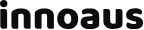다음은 소스코드를 이용하여 빌드하였거나 복사한 데이터베이스를 서비스로 동작하기 위한 방법을 정리한 것입니다.
서비스 스크립트 작성
$ vi postgresql.service
# Systemd service definition for postgresql-bdr94
#
# It's not recommended to modify this file in-place, because it will be
# overwritten during package upgrades. If you want to customize, the
# best way is to create a file "/etc/systemd/system/postgresql-9.4.service",
# containing
# .include /lib/systemd/system/postgresql-9.4.service
# ...make your changes here...
# For more info about custom unit files, see
# http://fedoraproject.org/wiki/Systemd#How_do_I_customize_a_unit_file.2F_add_a_custom_unit_file.3F
# Note: changing PGDATA will typically require adjusting SELinux
# configuration as well.
# Note: do not use a PGDATA pathname containing spaces, or you will
# break postgresql-setup.
[Unit]
Description=PostgreSQL 9.4 database server with BDR
After=syslog.target
After=network.target
[Service]
Type=forking
User={서비스 소유자}
Group={서비스 그룹}
# Note: avoid inserting whitespace in these Environment= lines, or you may
# break postgresql-setup.
# Location of database directory
Environment=PGDATA={데이터베이스 데이터 폴더}
# Where to send early-startup messages from the server (before the logging
# options of postgresql.conf take effect)
# This is normally controlled by the global default set by systemd
# StandardOutput=syslog
# Disable OOM kill on the postmaster
OOMScoreAdjust=-1000
ExecStart={데이터베이스 커멘드 폴더}/pg_ctl start -D "${PGDATA}" -s -w -t 300
ExecStop={데이터베이스 커멘드 폴더}/pg_ctl stop -D "${PGDATA}" -s -m fast
ExecReload={데이터베이스 커멘드 폴더}/pg_ctl reload -D "${PGDATA}" -s
# Give a reasonable amount of time for the server to start up/shut down
TimeoutSec=300
[Install]
WantedBy=multi-user.target
위 postgresql.service 스크립트의 {서비스 소유자}, {서비스 그룹}, {데이터베이스 데이터 폴더}, {데이터베이스 커맨드 폴더} 에 값을 자신의 환경으로 수정합니다.
- {서비스 소유자} 는 서비스 구동시 프로세스 소유자를 의미합니다.
- {서비스 그룹} 은 소유자가 속한 그룹을 의미합니다. 일반적으로 소유자와 동일하게 지정합니다.
- {데이터베이스 데이터 폴더} 는
initdb를 이용하여 초기화한 데이터베이스 데이터 폴더를 의미합니다. - {데이터베이스 커맨드 폴더} 는
initdb,createdb등 관련 커멘드가 위치한 곳을 의미합니다.
다음은 서비스 소유자 계정이 user, 그룹이 user라고 가정하고, 데이터베이스 커멘드는 /home/user/dbroot/bin, 데이터 폴더는 /home/user/dbroot/data 라고 가정하였을 때의 스크립트 입니다.
# Systemd service definition for postgresql-bdr94
#
# It's not recommended to modify this file in-place, because it will be
# overwritten during package upgrades. If you want to customize, the
# best way is to create a file "/etc/systemd/system/postgresql-9.4.service",
# containing
# .include /lib/systemd/system/postgresql-9.4.service
# ...make your changes here...
# For more info about custom unit files, see
# http://fedoraproject.org/wiki/Systemd#How_do_I_customize_a_unit_file.2F_add_a_custom_unit_file.3F
# Note: changing PGDATA will typically require adjusting SELinux
# configuration as well.
# Note: do not use a PGDATA pathname containing spaces, or you will
# break postgresql-setup.
[Unit]
Description=PostgreSQL 9.4 database server with BDR
After=syslog.target
After=network.target
[Service]
Type=forking
User=user
Group=user
# Note: avoid inserting whitespace in these Environment= lines, or you may
# break postgresql-setup.
# Location of database directory
Environment=PGDATA=/home/user/dbroot/data
# Where to send early-startup messages from the server (before the logging
# options of postgresql.conf take effect)
# This is normally controlled by the global default set by systemd
# StandardOutput=syslog
# Disable OOM kill on the postmaster
OOMScoreAdjust=-1000
ExecStart=/home/user/dbroot/bin/pg_ctl start -D "${PGDATA}" -s -w -t 300
ExecStop=/home/user/dbroot/bin/pg_ctl stop -D "${PGDATA}" -s -m fast
ExecReload=/home/user/dbroot/bin/pg_ctl reload -D "${PGDATA}" -s
# Give a reasonable amount of time for the server to start up/shut down
TimeoutSec=300
[Install]
WantedBy=multi-user.target
서비스 설정하기
CentOS 7 에서 서비스 스크립트 위치는 /usr/lib/systemd/system 입니다.
위 스크립트 파일명이 postgresql.service 라고 하면 이 파일을 /usr/lib/systemd/system 에 생성, 복사 혹은 symbolic link로 지정합니다.
다음은 symbolic link로 지정하는 방법입니다.
$ sudo ln -s /home/user/dbroot/postgresql.service /usr/lib/systemd/system/postgresql.service
서비스 활성화 하기
$ sudo systemctl enable postgresql.service
Created symlink from /etc/systemd/system/multi-user.target.wants/postgresql.service to /home/user/dbroot/postgresql.service.
Created symlink from /etc/systemd/system/postgresql.service to /home/user/dbroot/postgresql.service.
서비스 구동하기
$ sudo systemctl start postgresql.service
$ ps -ef | grep postgres
user 11661 1 0 13:02 ? 00:00:00 /home/user/dbroot/bin/postgres -D /home/user/dbroot/data
user 11663 11661 0 13:02 ? 00:00:00 postgres: checkpointer process
user 11664 11661 0 13:02 ? 00:00:00 postgres: writer process
user 11665 11661 0 13:02 ? 00:00:00 postgres: wal writer process
user 11666 11661 0 13:02 ? 00:00:00 postgres: autovacuum launcher process
user 11667 11661 0 13:02 ? 00:00:00 postgres: stats collector process
user 11671 1225 0 13:02 pts/0 00:00:00 grep --color=auto postgres
서비스 중지하기
$ sudo systemctl stop postgresql.service
데이터베이스 연결하기
$ psql -U postgres
psql (9.4.13)
Type "help" for help.
postgres=#