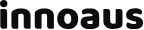작업 로그 형태로 남김니다.
- Nginx 1.14인스톨
- php7.2,php-fpm인스톨
- php-fpm UNIX socket접속설정
Nginx리포지터리추가
$ sudo rpm -ivh http://nginx.org/packages/centos/7/noarch/RPMS/nginx-release-centos-7-0.el7.ngx.noarch.rpm
팩키지 정보에서 버젼 확인
$ sudo yum info --enablerepo=nginx nginx
#~~~
Version : 1.14.2.
인스톨
$ sudo yum -y install --enablerepo=nginx nginx
버젼 확인
$ nginx -v
nginx version: nginx/1.14.2
Nginx기동
$ sudo systemctl start nginx
브라우져로 IP어드레스(http://xxx.xxx.xxx.xxx/)에 접속해 nginx페이지가 표시되는지 확인합니다.
루트 디렉터리 변경
Nginx에 설정된 디폴트 디렉터리 : /usr/share/nginx/html
/var/www/html/exemple.com 로 변경할 경우
$ cd /etc/nginx/conf.d
// 혹시 모르니 백업합니다.
$ sudo cp default.conf default.conf.back
$ sudo mv default.conf exemple.com.conf
exemple.com.conf의 location부분 root패스를 수정합니다.
$ sudo vi localhost.conf
- location / {
- root /usr/share/nginx/html;
- index index.html index.htm;
- }
+ location / {
+ root /var/www/html/exemple.com;
+ index index.html index.htm;
+ }
.conf 파일 편집에 문제가 없는지 확인합니다.
$ nginx -t
nginx: the configuration file /etc/nginx/nginx.conf syntax is ok
nginx: configuration file /etc/nginx/nginx.conf test is successful
Nginx를 재기동해 확인합니다.
$ sudo systemctl restart nginx
서비스 자동실행 유효화
OS부팅시 Nginx가 자동으로 실행되도록 설정합니다.
$ sudo systemctl enable nginx